Archive:
I’m not really a fan of long weekends, they always make me lose my flow. Today was no different; a bunch of chores to catch-up on, and work ended up being a trudge. But I finished off the Boom Box and Cassette. Added audio, particle effects, double-checked that they fail correctly, and created a little ceremony when you collect everything in time. Ship it!
The rest of the day was spent going through Ben Daglish’s discography, selecting 24 tracks that, I hope, will work on modern ears but still be recognisable to us oldies. I bounced them all to Wav, then pushed them through Ableton for a light mastering pass: a bit of Vintage Warmer, some EQ to duck those bloody piercing synth leads, and a sprinkling of stereo-widening (to fatten them up).
Took a good few hours, but they sound decent enough, especially when the Audio Volume’s reverb is applied.
Had an early conf-call with Sam, from Numskull. He needs to put together some internal presentations, which means marketing assets. Fair enough…
Pulled together the new Logo files, a new gameplay video, then took high-resolution screenshots of a few ‘interesting’ rooms. At least Unreal makes doing that entirely painless.
Sam also wanted some character shots. These are normally a faff: make a pose in Blender, export it, then cock about with debug cameras, to try and get a shot. I tried something different, this time, which worked waaaay better than I expected…
UE5’s got a thing called Control Rig, that allows you to animate skeletal meshes in-engine. It removes the need for round-trips to and from Blender. I quickly knocked up a Control Rig for the player character, made a new map, and dropped the mesh in. From there, it’s possible to use the Level Sequence editor to pose the skeleton, and pilot a Cine Camera to frame a shot with nice depth of field, etc.
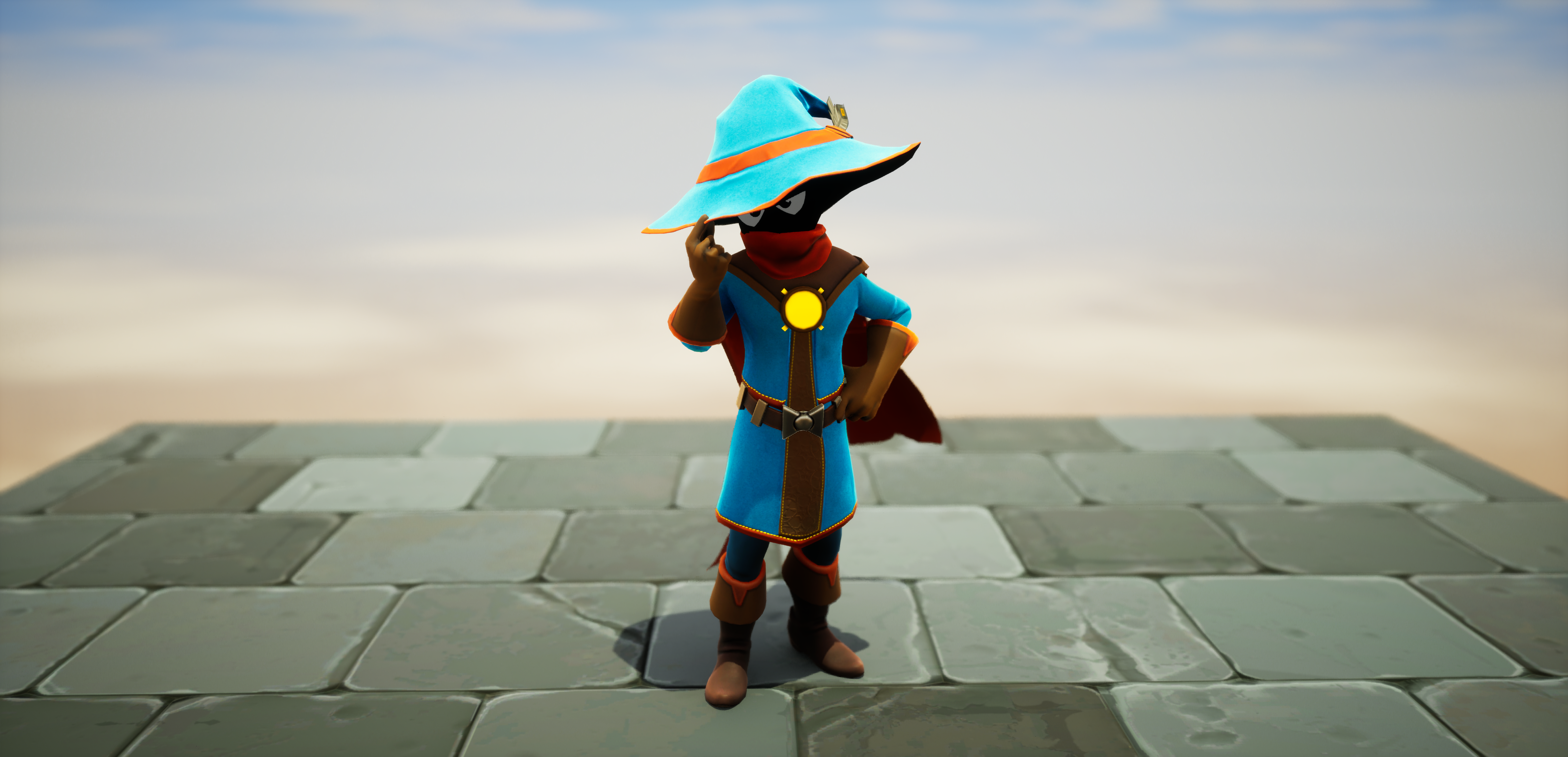
I ran the editor in Simulation mode, and placed a Wind Actor on the ground to get the cape to flutter. It’s pretty cool, and far more controllable than anything I’ve had in other games. I do need to work out how to do this on a chroma-key, though. Flipping the materials to a solid colour affects the bounce light, which tints the character. I assume there’s a way around that, undocumented, hiding in a two year old video somewhere…
Created a new plugin, and started work on the “Floating Head Of Kevin Toms Harrier” level.
Created all the gameplay framework classes, set up the lighting and the geometry, and created the new Player Character and Player Controller. Got the movement around the screen feeling nice, and more importantly, tied to the movement of the checkerboard floor. I ended up using a couple of parameters in a Material Parameter Collection, to drive scrolling UVs across a plane. The UVs are in world space, so I should be able to lock actor movement to the scrolling.
I couldn’t be bothered to pixel up a decent background – it was getting close to pub-o-clock – so I robbed Jeff; used a background from “Revenge of the Mutant Camels”. I’ll buy him a pint when we see Underworld, tomorrow.
Musings, random thoughts, work in progress screenshots, and occasional swears at Unreal Engine's lack of documentation -- this is a rare insight into what happens when a supposedly professional game developer plans very little up-front, and instead follows where the jokes lead them.
Journal IndexFriends:
If you like any of my work, please consider checking out some of the fantastic games made by the following super talented people: