Archive:
Blocked out 4 new rooms in the Moon base, and made the searchable computers in the Mission Impossible section persistent!

Fixed a couple of setup mistakes that I made yesterday, then modelled and textured a “Sci Fi Love Box”. This one’s going to have little VR goggles for eyes…

I also received the final logo designs. They’re great! But I'm going to tweak a couple of the curves, then spit out the various image variations we’ll need for print and web.
Started implementing the Love Box using my Utility AI stuff.
The original was 600 lines of C# code, and was a little finnicky. This one’s ending up being four simple actions, that have turned out to be a lot easier to balance. A fun comparison, but I love Utility AI, so it’s not taught me anything that I didn’t already know.
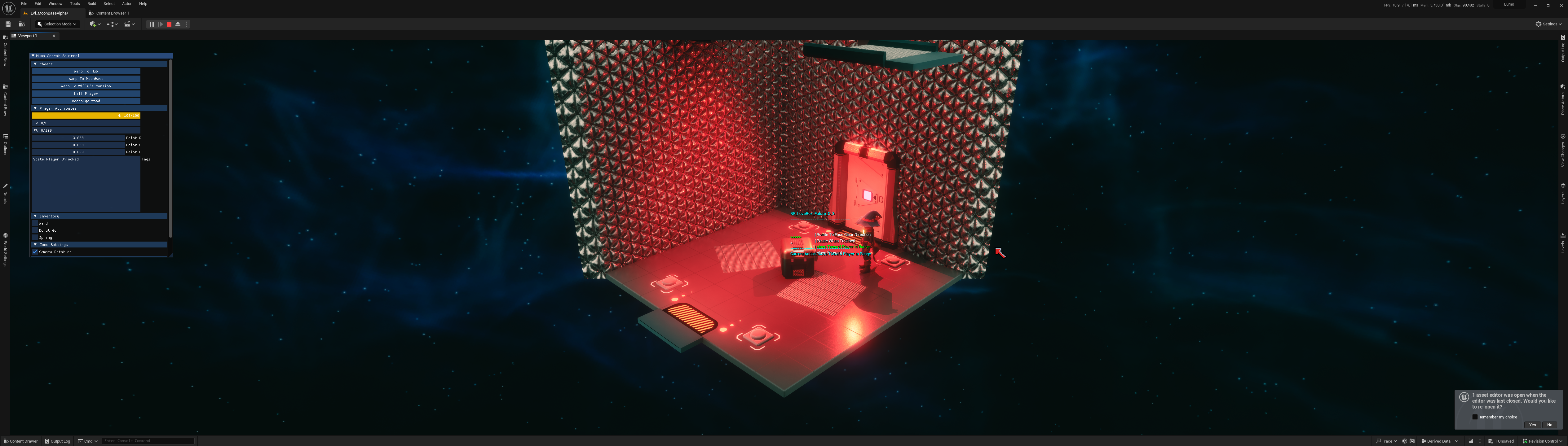
Back in September I created an Actor Component, for the Player Character, that listened for Gameplay Tags and spawned Audio & Particle effects based on their addition / removal. It’s been brilliant, so I decided to make a general solution that’d work with any actor. The only requirement is that the parent needs to own, or have access to, a GameplayTagContainer, or failing that, provide a way to forward Gameplay Tags as they change.
In the case of the Love Box (and I guess, every other NPC that I’ll make) it forwards the current Tag from the Utility AI, notifying of any changes as new AIActions are entered into.
The new component does a couple of additional things:
The VFX for the Love Box are defined, spawned and killed in this way, and it’s given me the warm fuzzies. So clean, no faff, just a tiny smidge of setup during BeginPlay.
To animate the walk cycle, I used the experimental Actor Sequences plugin, which is basically Level Sequences, but for components on an Actor. And it’s brilliant. Does exactly what it says on the tin. And as an added bonus, the walk animation is played and stopped based on the same AIAction tags that are fed to the new Effect Listener.
The Love Box’s eyes are all done in the material. I use the Tags to set a couple of values in a Material Parameter Collection, and the material switches on those to add the correct eye texture, which are displayed under a mask.
Pretty decent day's work.
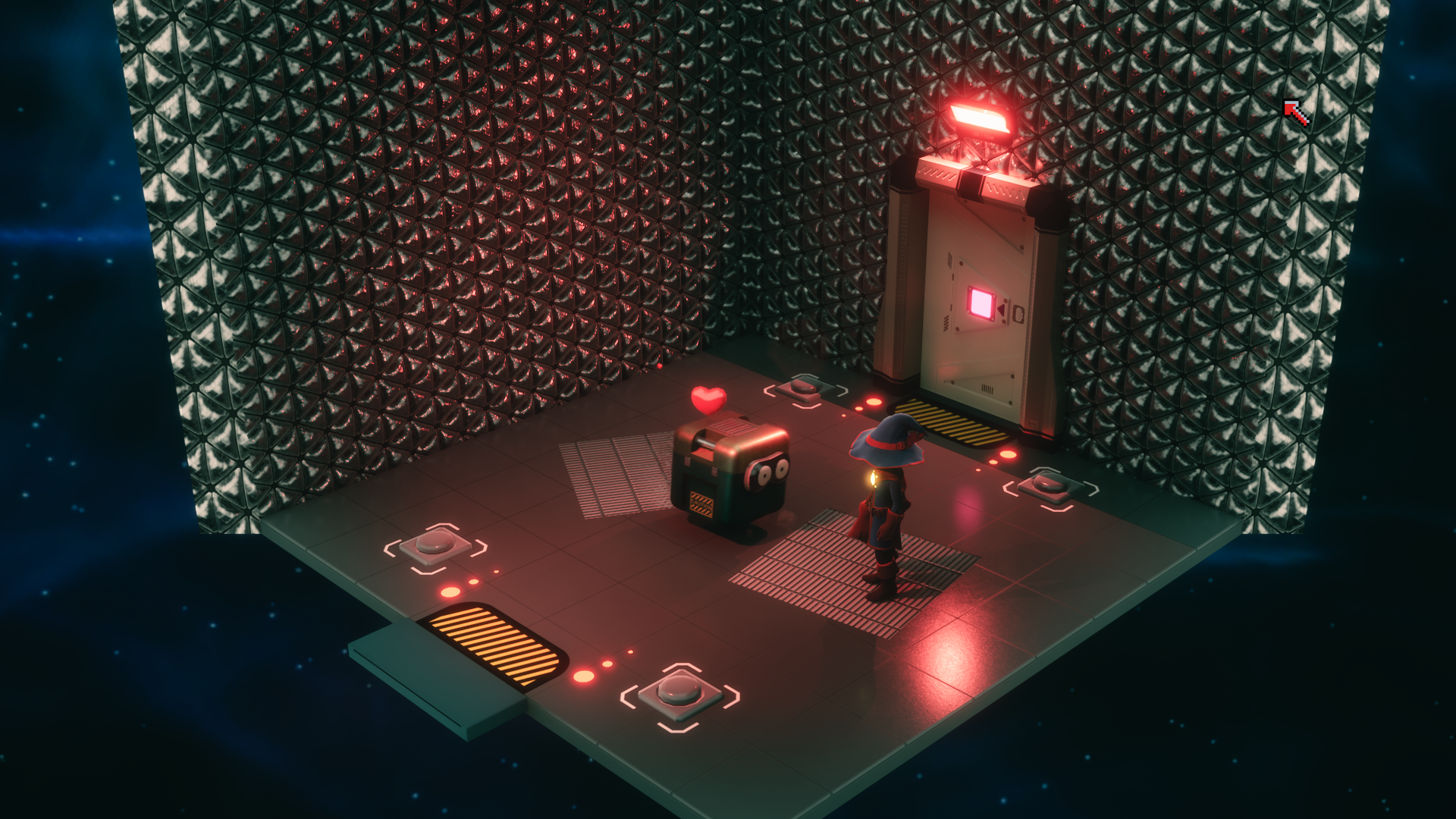
Musings, random thoughts, work in progress screenshots, and occasional swears at Unreal Engine's lack of documentation -- this is a rare insight into what happens when a supposedly professional game developer plans very little up-front, and instead follows where the jokes lead them.
Journal IndexFriends:
If you like any of my work, please consider checking out some of the fantastic games made by the following super talented people: